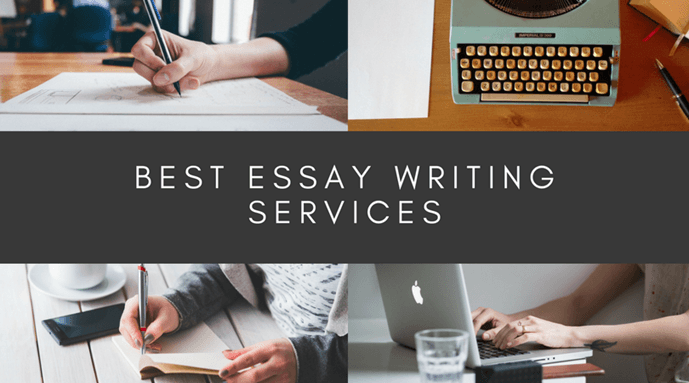Macs are said to be one step ahead of Windows PCs when it comes to security but that doesn’t mean they are immune to infections. While the probability of Mac’s getting infected is less, we should still know how to protect Mac from threats. Malware/spyware and ransomware threats regularly attach Mac and hence make them susceptible to data loss and abnormalities.
This article guides you through how to use the best Mac protection software and other manual workarounds you can perform to keep your Mac safe and healthy all the time.
How To Protect Mac From Threats:
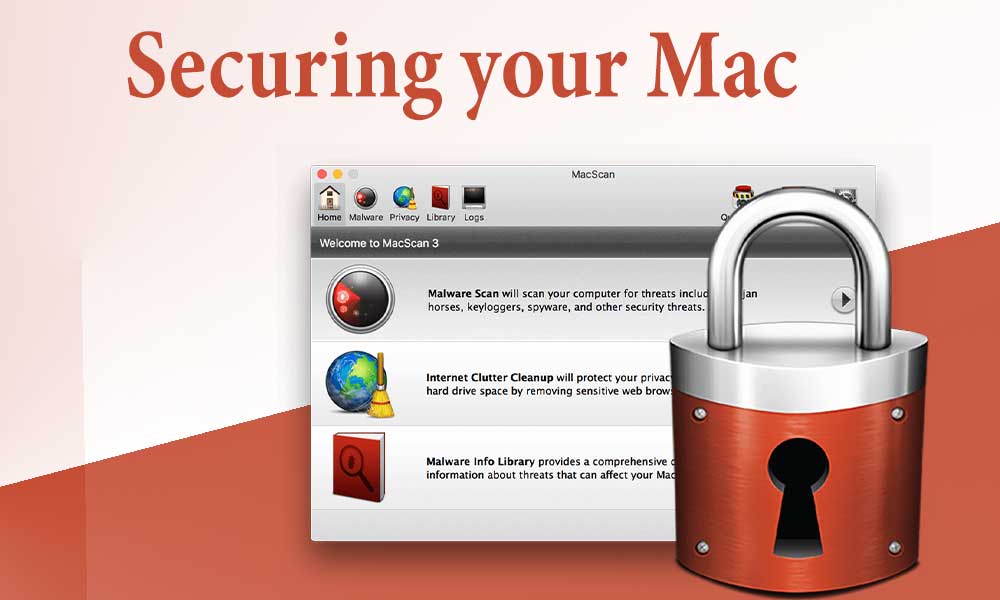
There are various ways using which you can safeguard your Mac from all sorts of threats, let’s have a look at them one by one:
1. Download Apps Only From App Store or Legitimate Sources:
Malware/spyware and all other threats attack your Mac silently and come bundled with a genuine-looking app. One of the best and easiest ways is to download and install applications either from the App Store or genuine sites. You can also select to choose download sources from the Security & Privacy preferences. For this simply navigate to Apple Menu > System Preferences > Security & Privacy > General > click on unlock the preference pane.
This will let you select the sources from where you wish to download applications. Here you can choose from the two options:
- App Store: This setting allows you to download and install apps only from the App Store and is by far the safest option. App store approves apps after stringent security and quality checks and only legitimate apps are available for download from the App Store. So choosing this option will never let you down.
- App Store and identified developers: This setting allows you to download apps from both the App Store and applications that are distributed by legitimate and identified developers.
This is the easiest way of knowing how to protect Mac from threats and keep it safe.
2. Create Regular Backups:

Another best Mac threat protection is to take backups on a regular basis. Backups are the simplest way to restore your Mac to working condition once they are infected. Hence it is always a good idea to keep taking a backup to overcome any unforeseen condition.
3. Be Aware Of The URLs:
Clicking on suspicious URLs is again a common cause of threats and malware/spyware infections. We unknowingly click on genuine-looking URLs while browsing the Internet which otherwise is full of infections and can cause irreversible damage to your Mac. Hence, one should always be sure of what URLs they are clicking on and prevent their Mac machines from getting infected.
4. Do Not Open Random Emails:
Emails are another source of malware and spyware infections entering your Macs. We all get forwarded emails, promotional offers, newsletters in our mailboxes. These emails often download suspicious software in the background which can infect our machines and steal sensitive information. All such kinds of emails should either be blocked or deleted so that they do not infect our computers.
5. Suspicious Attachments:
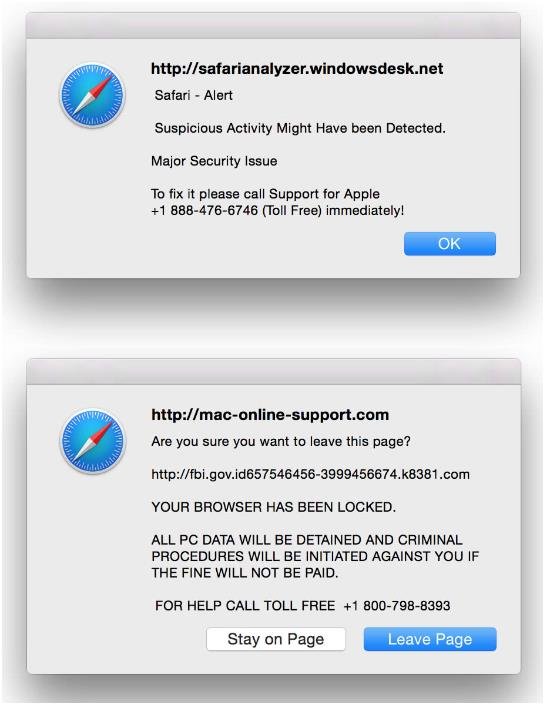
Attachments in emails are another source of infections attacking our Mac’s and should never be opened if they are from suspicious or unknown sources. Keeping our machines away from attachments are another way of best Mac threat protections that we can follow to keep our Mac safe.
What To Do If Your Mac Gets Infected:
If anyhow your Mac gets infected and you do not know how to protect your Mac from threats you can easily follow the solutions listed below:
- Restore your Mac to an earlier backup. Ove can choose to roll back to a version that was unaffected and safe to use.
- Contact Apple Consultants to recover data loss and restore your Mac to a working condition.
- Use a Mac Protection Software like Smart Mac Care From Systweak Software.
Smart Mac Care:
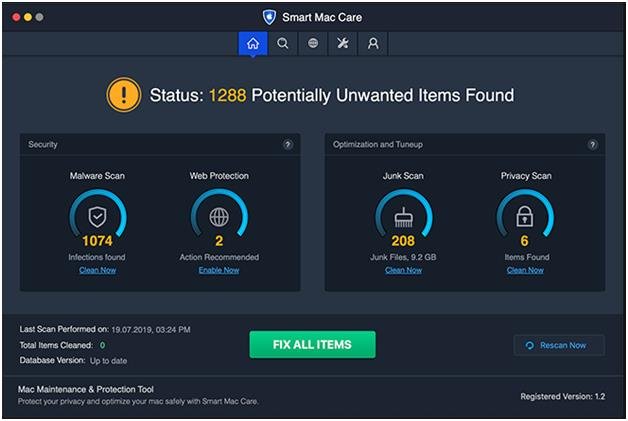
Smart Mac Care is an all-in-one solution to your Mac that effectively cleans all the malware infections, junk files, privacy traces, etc. from your Mac keeping it in the best shape. This is an excellent Mac optimizer software that improves the overall quality of your Mac and keeps it protected always.
Some of its amazing features are:
Malware Scan: Malware/Spyware infections can be deadly for your system and can cause irreversible threats to it. Smart Mac Care comes with the Malware Scan module that scans the entire Mac for all kinds of malware, spyware and adware infections. Removing these infections provides an extra layer of security and keeps it safe from any kind of abnormalities and unwanted crashes.
Junk Scan: This is another effective module that caters to scanning and deleting unwanted Junk from your Mac that occupy precious disk space and hamper the normal functioning of the Mac. It easily scans the Mac for junk files, cache, and log files that sit on the hard drive unnecessarily and occupy space. Deleting these not only restores disk space also improves the overall performance of the Mac.
Privacy Scan: It is very important to keep a track of the browsing history as browsing illegitimate sites or URLs can cause serious damage to the Mac. Privacy Scan module scan for cookies, browsing history, cache and keeps the browsing history and privacy intact.
Advanced Tools: This module helps in uninstalling unwanted apps, delete duplicate data, partial or incomplete downloads, and recovers disk space and makes the Mac perform fast.
Smart Mac Care is the best Mac protection software that not only protects your Mac from threats but also keeps it healthy always.
Malware/Spyware/Adware and all other sorts of heinous infections can compromise sensitive data, abnormal crashes, data loss, and slow down the Mac. If you too want to know how to protect Mac from threats, this article will help you.